The purpose of this guide is to help you fool your friends (see another guide on acquiring friends

.. that was cold...) into thinking you are either incredibly rich, or a hacker extraordinaire.
 The program:
The program: T-Search is a nifty memory editing tool that works wonders for offline games. From making yourself invincible, to having unlimited money, if you can see a value (and even sometimes if you can't!) you can most likely change it to what you want.
How it works: T-Search is a memory parsing tool...

It's basically a program that allows you to change values in other programs that are running through editing its memory.
Its Use in Guild Wars: Although you cannot actually become rich or invincible through using T-Search, it does allow you to create a very convincing video or picture that you in fact are. This is where the whole point of the guide comes in; you can create entirely realistic images and even videos of you having excess of 100k in your inventory (not even regularily possible, for those keeping track). Other ideas are invincibility, unlimited energy, unlimited attribute points and more.
Why it won't ACTUALLY make you rich: Like I said, it works wonders in offline games, online is another story. Games such as Guild Wars store almost all the data on the server side. This means that the only things that your computer stores are skill templates and login info, everything else is sent from and returned back to the server. And it is for this reason that you cannot have unlimited money, what the server says you money is at trumps what your computer says your money is at. Likewise with other things that you may want to change.
Getting T-Search: I have included the file as an attatchment, simply download it and extract the .zip file into its own folder. There is not installation needed, just run TSearch.exe to open the program.
Getting Started
I'll Just be covering changing your money value for now, if there is enough interest, I will add sections to the post on how to do other values (although by the end of this, it should be hard to figure out on your own).
First off, open up T-Search and Guild Wars and get yourself close to a merchant with the character of your choice; make note of how much money you currently have. Switch back to T-Search and click on the "Open Process" button on the top left. Navigate through the list and open GW.exe. now click on the left-most magnifying glass icon (only one that should be clickable at the moment) right below the processes button. leave all the settings as they are and simply type in your current gold balance and hit OK.
Don't let the oodles of results overwhelm you, we'll take care of them next. Hit OK on the window that just finished searching. Switch back on over to Guild Wars and either buy or sell something at the merchant (or deposit/withdraw from storage). Take note of your new money value and switch back on out to T-Search.
Now click on the magnifying glass with the ellipse after it (thats a triple period by the way, its the icon just to the right of the first magnifying icon we pressed), and type in your new money value and hit OK.
That narrowed things down now didn't it

. If You still have too many results (more than 3 or 4) head back into GW, buy/sell somethin, switch back to T-Search, hit the second magnifying glass, type in the new value and hit OK once more.
Once you get down to 4 or less results you can start testing them out. You can add them to the edit list by clicking the green + symbol in a box just above the results (button adds all results to the table). Now one at a time you can change the values and check to see if your money has changed in Guild Wars (you have to re-open inventory for it to update). Once you find it, you can go nuts with pictures and video.
Final step is to send out the pictures and videos (post some up here too!) and watch your friend's jaws hit the floor

I have one video that i created for another post, but ill add a link since it relates to this as well
http://www.youtube.com/watch?v=e1N7IIByTPc
/I intend to add supporting images as soon as I can find a reliable site to post them on
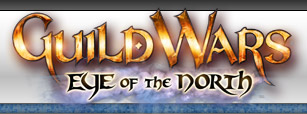

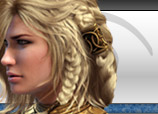






![(!empty($user->lang['IMAGE'])) ? $user->lang['IMAGE'] : ucwords(strtolower(str_replace('_', ' ', 'IMAGE')))](http://img2.putfile.com/thumb/6/15321460371.jpg)





